Help your students learn to read in a refreshingly simple way.
ReaderQuest makes juggling students' readers a piece of cake for teachers!
Here’s what managing your students' readers in ReaderQuest looks like. The home screen displays each student, their currently borrowed reader(s), and conveniently allows you to borrow and return:
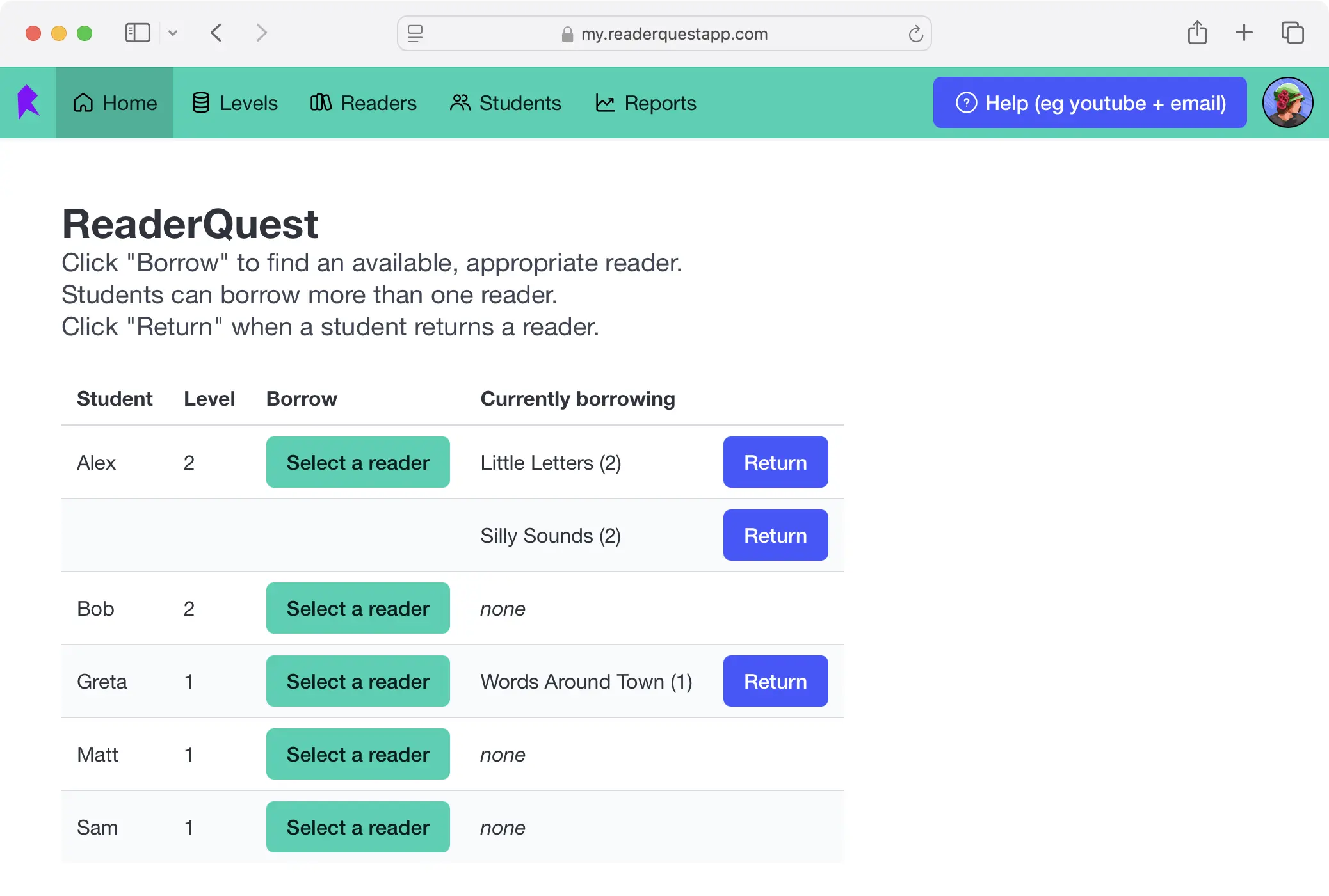
Reading levels are fully customisable to suit your library of readers:
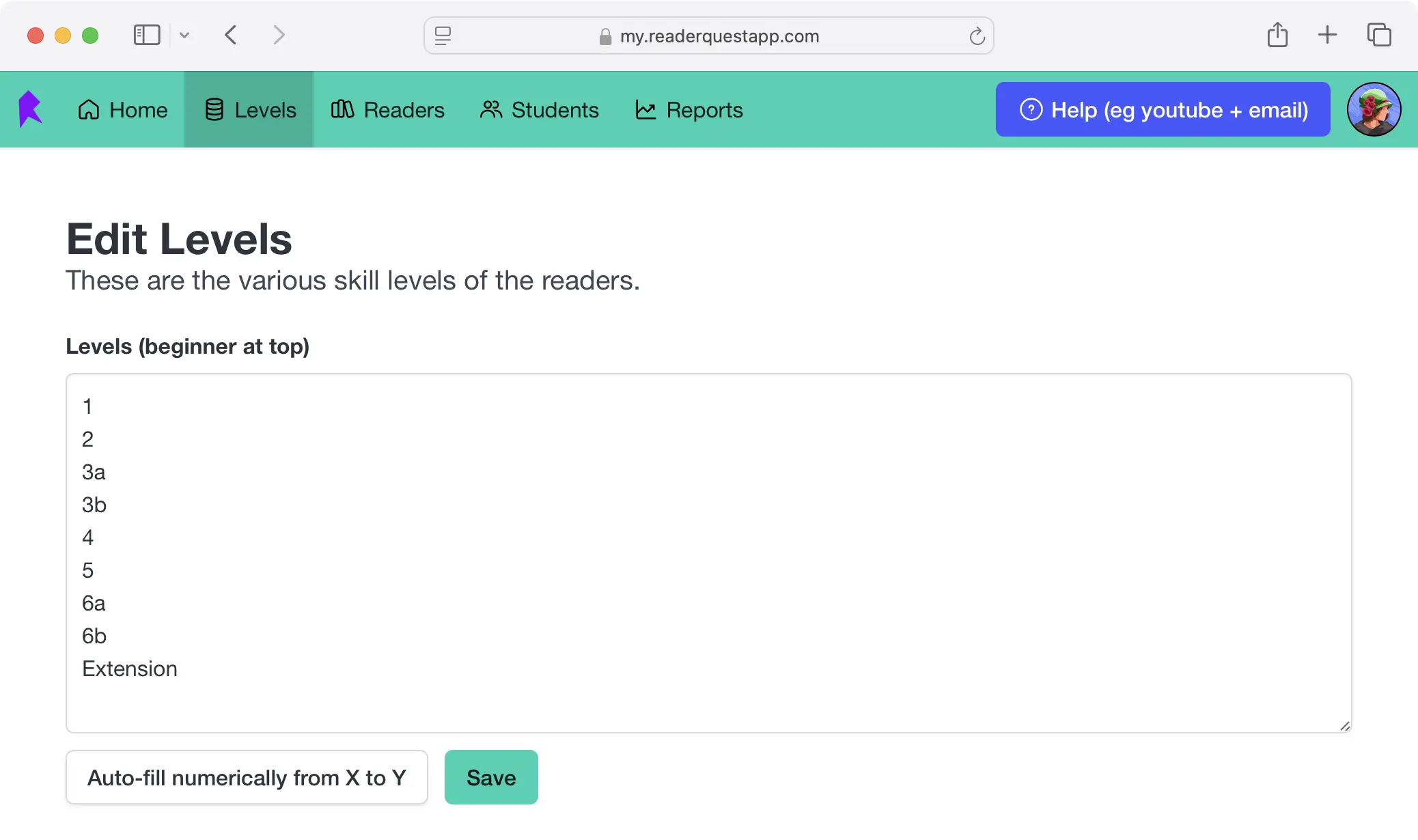
Initial entry of your reader library is quick and simple and performed only once:
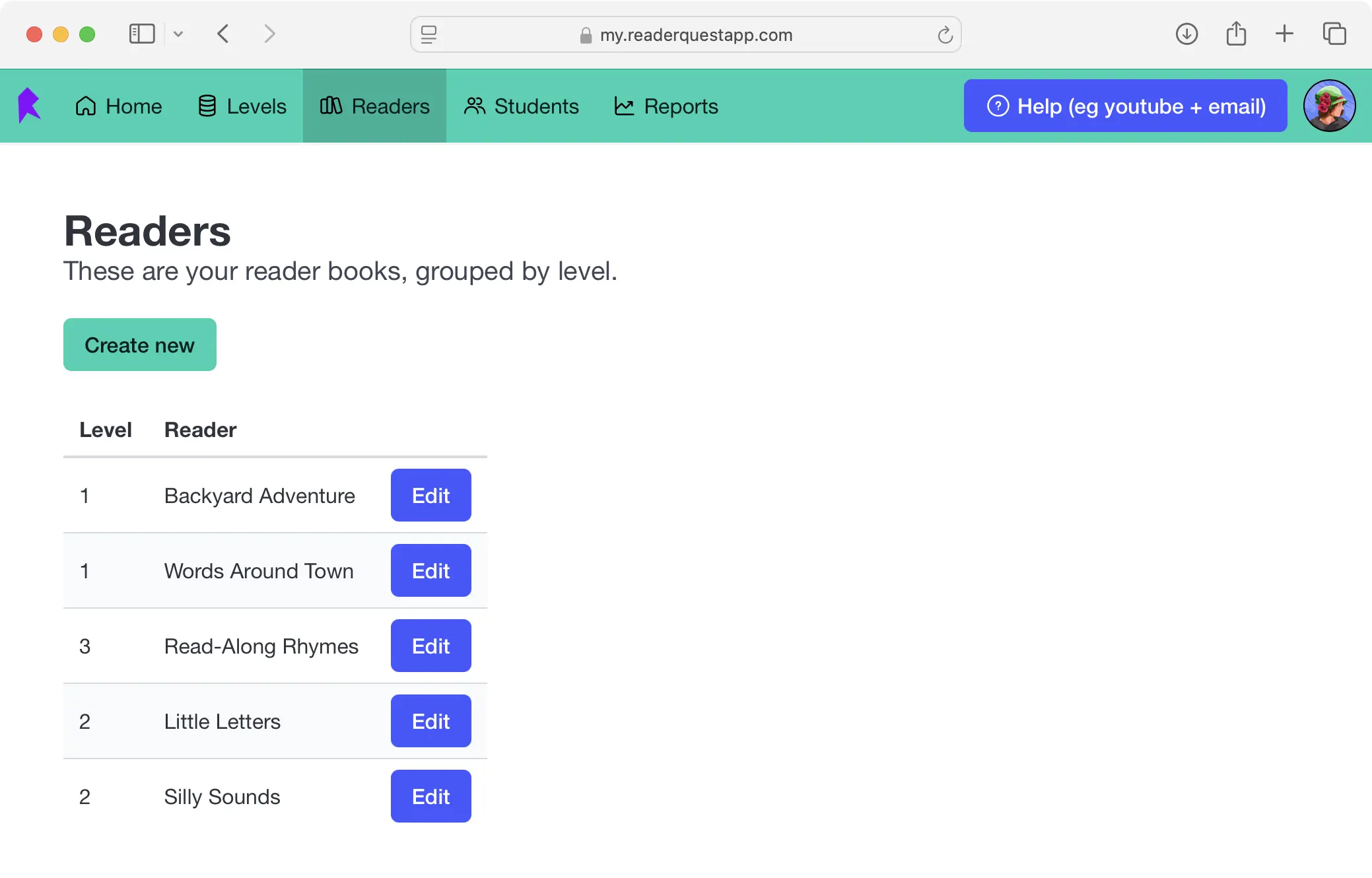
Students' current reading level is tracked, and used to determine suitable readers:
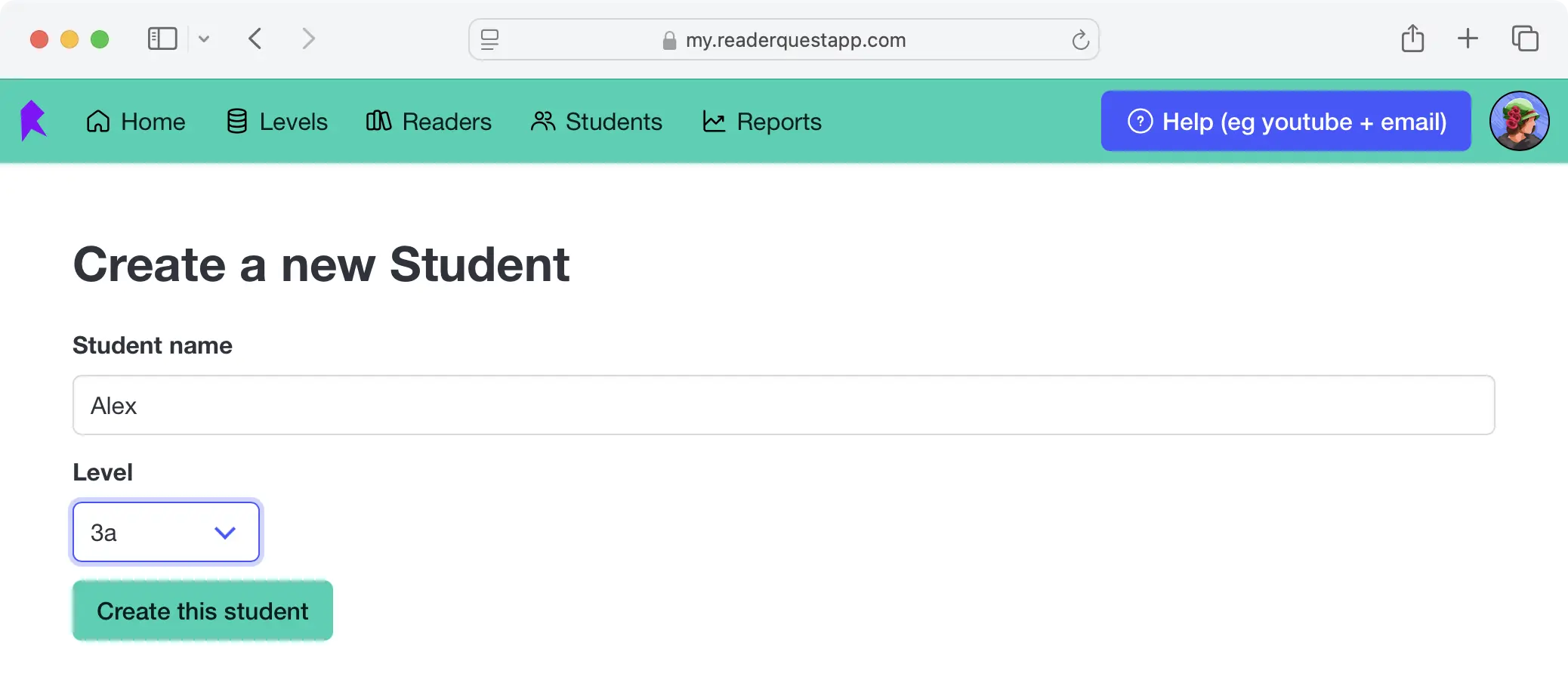
When borrowing their next book, ReaderQuest displays a list of books at (or above) their reading level, that are not already borrowed, to make it as streamlined as possible to select the next book for each student:
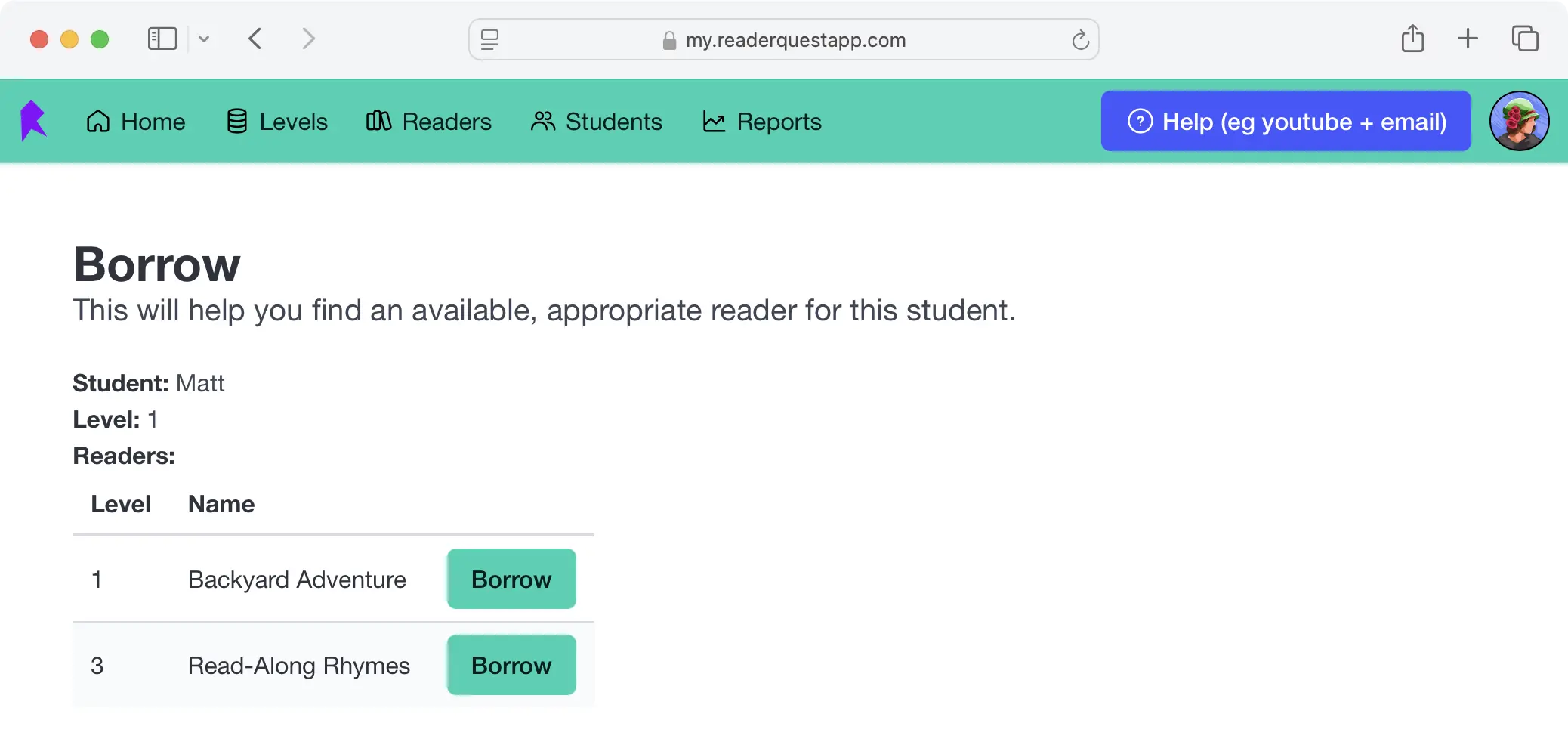
You can even generate a chart of a student's progress through the levels, which can conveniently be copied and pasted into school reports if desired:
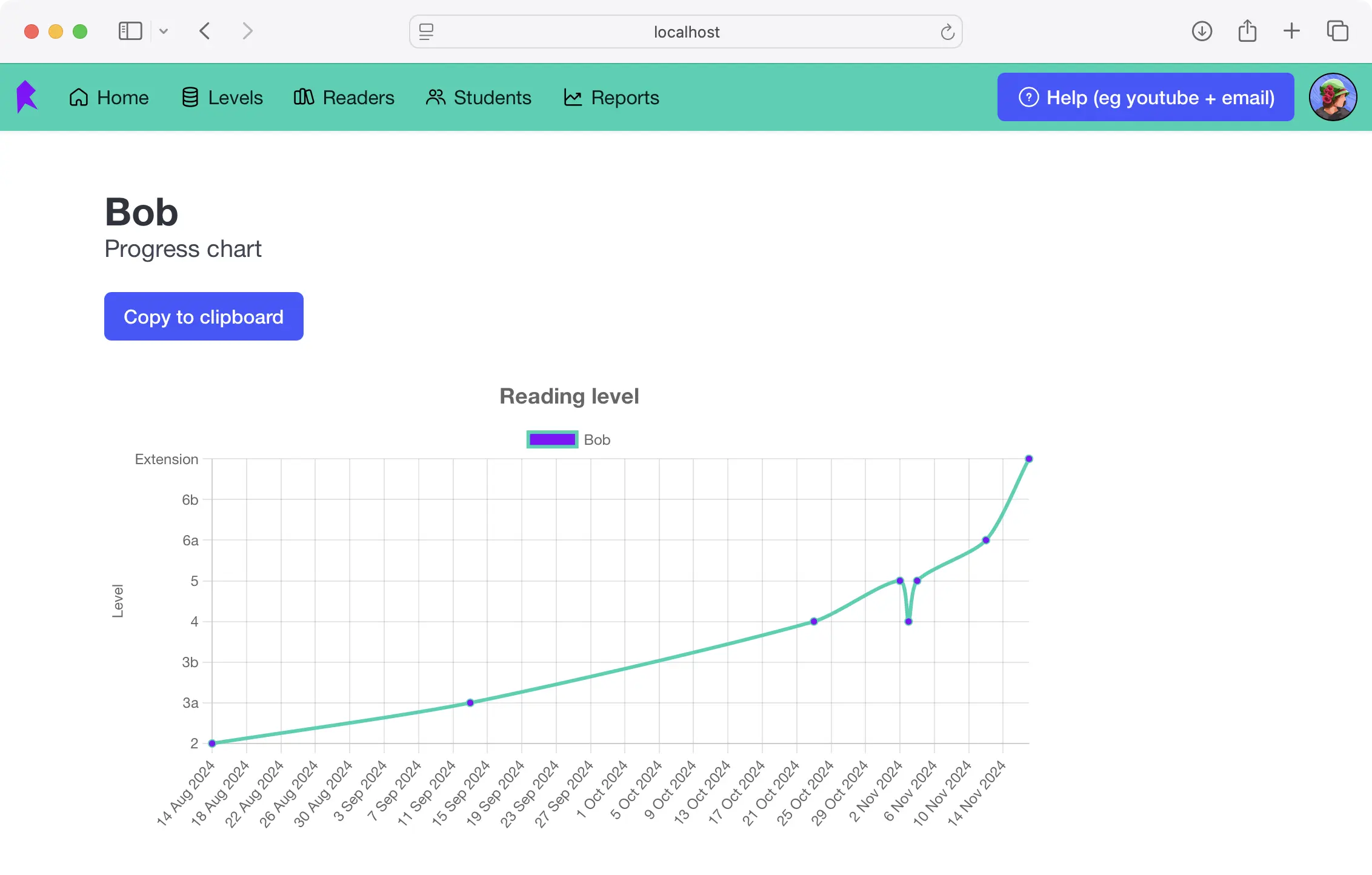
Thanks for considering ReaderQuest 😁
Signing up is as simple as possible, you can use your existing Facebook or Google login. One less password to worry about. Please give it a try!